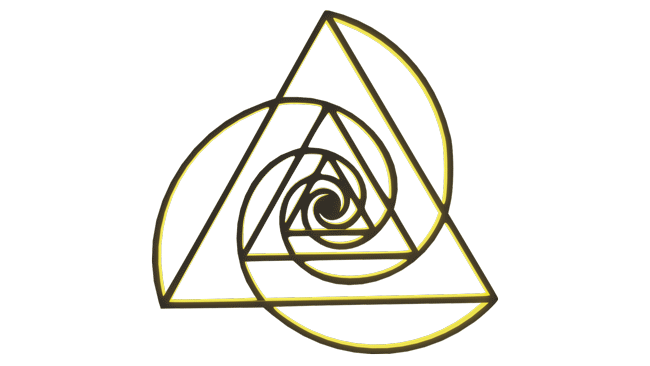Pros:
-
Ambitious and future-focused. It's trying to solve a real problem—helping people actually do tasks, not just think about them.
-
Multi-step task execution. It can handle complex instructions, like pulling info from one platform and using it in another.
-
Useful for repetitive workflows. Great for things like data entry or automating mundane tasks across multiple web tools.
-
Natural language interface. You tell it what to do in plain English—no coding or fancy formatting required.
Cons:
-
Still in early development. The tool feels experimental, and you can run into bugs or limited functionality depending on the task.
-
Not super intuitive yet. Sometimes you have to phrase things just right or try a few times to get it to behave the way you want.
-
Access is limited. As of now, it’s not a fully open tool for everyone to dive into—it may require joining a waitlist or applying for access.
-
Use cases are narrow for now. It shines in specific productivity scenarios but isn’t quite broad or flexible enough for everyday use just yet.
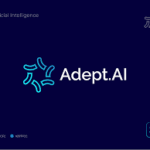
AI Tool Review
I tested out Adept because it’s been pitched as an AI that can actually use your computer apps for you—kind of like an assistant that clicks, types, and navigates through your workflows the way a human would. The idea is super promising: instead of just answering questions, it can interact with tools like Google Sheets, Slack, or Salesforce by following natural language instructions.
In practice? It's still early days. You can see the potential, but depending on what you're asking it to do, it can feel a little clunky or overly scripted. That said, it's one of the few tools out there actively trying to bridge AI and software control in a more hands-on way, and that’s a big step forward.