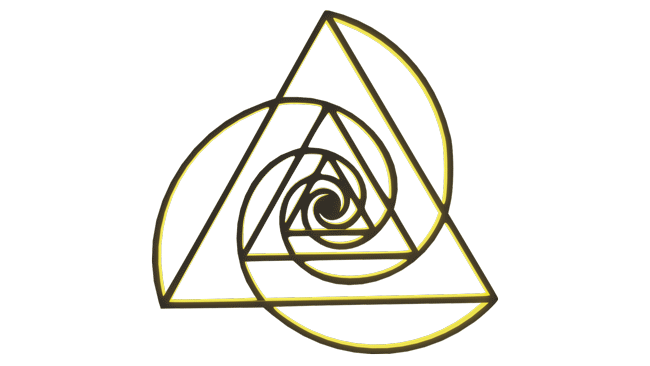Pros:
-
Built for real coding workflows. It reads your actual codebase and responds with relevant, contextual suggestions.
-
Integrated editor. Everything happens inside a familiar interface, so you stay in the zone—no switching between tools.
-
Helpful explanations. You can ask what a block of code does or how to improve it, and it gives clear, digestible answers.
-
Speeds up development. It’s great for debugging, generating repetitive functions, and clearing mental blocks.
-
Good language and framework support. Works well with TypeScript, Python, React, etc.—so it's actually usable on modern projects.
Cons:
-
Free plan is limited. There’s a cap on how much you can use it without paying, and heavier users will need a subscription.
-
Still requires coding knowledge. It’s not for total beginners—you’ll need to know the basics to make the most of it.
-
It’s still learning. Suggestions aren’t always perfect, and you’ll want to double-check the output like you would with any AI tool.

AI Tool Review
I tried Cursor after hearing it was one of the better AI tools made specifically for coding—and it really is. It’s an AI-powered editor (built on something that feels a lot like VS Code) that lets you ask questions, debug, write, and refactor code directly inside your project. No switching tabs, no copying and pasting. Everything happens right there in your environment, and it actually reads your files to give relevant suggestions.
The first thing I noticed was how fast and natural it felt. I could highlight a piece of code I didn’t fully understand, and Cursor would explain it clearly—without sounding robotic or giving vague textbook definitions. I also used it to generate a few functions, and it wasn’t just pasting boilerplate; it actually responded to what I already had in my project. That saved me a ton of time, especially during repetitive or tedious parts.
It’s not perfect—sometimes its suggestions still need a little editing, and it won’t always nail complex logic on the first try. And while the free plan was great for testing things out, I hit the usage limit pretty fast. Still, for day-to-day coding, Cursor felt like having a knowledgeable coding buddy right there with me. It didn’t try to take over my work—it just made everything smoother and easier to manage.
If you're comfortable with code and want something that speeds up your workflow without getting in the way, Cursor is a tool worth keeping in your stack. Definitely a solid 4 out of 5.