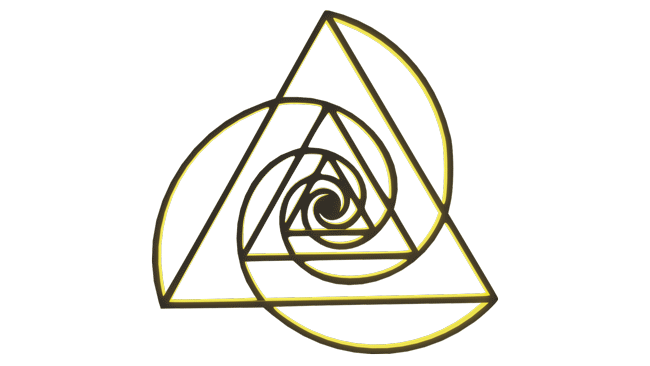Pros:
-
Saves a ton of time. You can go from idea to full presentation in minutes instead of hours.
-
Professional design with zero effort. The default layouts are clean, engaging, and ready to present. No design skills needed.
-
Flexible formats. Present your content as a deck, document, or even a webpage—all from the same tool.
-
Good for brainstorming. It’s also great for mapping out ideas quickly before turning them into something more polished later.
-
Easy to share. You can send a link or export to PDF—no need to download special software.
Cons:
-
Limited advanced customization. If you want pixel-perfect control or very specific formatting, Gamma isn’t quite there.
-
AI output can be hit or miss. Sometimes you’ll need to edit the generated content or regenerate slides to get the right tone or detail.
-
Occasional formatting quirks. Especially when importing data or pasting long blocks of text—it might take some manual cleanup.
-
Not ideal for data-heavy presentations. Charts and complex visuals can feel a little limited compared to tools like PowerPoint.

AI Tool Review
I tried Gamma when I needed to make a presentation but didn’t feel like wrestling with PowerPoint or Google Slides. It’s an AI-powered tool that turns your ideas into beautiful, clean, scrollable decks or documents in just a few clicks. You type in a topic or outline, and it builds a full presentation with design, layout, and structure already done for you.
Right away, what stood out was how polished everything looked with zero design effort. You can tweak the colors, layouts, and visuals, but honestly, most of the time you don’t have to. Gamma does a good job making things look modern and cohesive without much input.