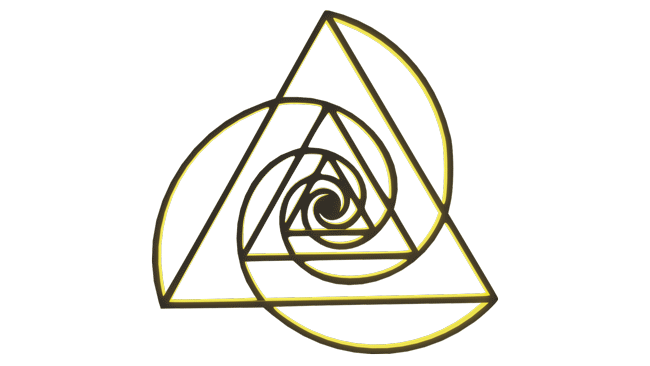Pros:
-
Interactive and intuitive. You don’t need to be a pro musician to use it, but it still gives you creative control over your tracks.
-
Fun to experiment with. You can remix and adjust parts of the song easily—melodies, vocals, rhythms—all within a clean, user-friendly interface.
-
Great for ideas and inspiration. Even if you don’t finish a full track, it’s a great place to start or spark creative flow.
-
Collaborative feel. It actually feels like you’re building something with the AI rather than just watching it do all the work.
-
Polished results. The audio quality is good, and the songs don’t sound generic or repetitive.
Cons:
-
Limited fine-tuning for pros. If you’re used to full-scale production software, you might find the lack of control over mixing, mastering, or instrument details a bit limiting.
-
No true collaboration features yet. You can’t co-create in real time with other users, which would take the “jam” vibe to the next level.
-
Best on desktop. While it technically works on mobile, the full experience is much smoother and more functional on a larger screen.
-
Can feel a little constrained creatively. You're working within the bounds of what the AI offers—great for starting ideas, but you might hit a creative ceiling if you’re trying to get really experimental.

AI Tool Review
I tried out Jammable to see if it could help me make music on the spot, and I was honestly impressed with how creative and collaborative it feels. It's an AI music co-creation platform where you can build entire tracks by layering beats, melodies, and vocals.
It’s not just a one-click song generator. You can actually play around with the structure, change the sound, and explore different musical directions. It gives you AI-generated building blocks, but you’re still in the driver’s seat, which I really liked.