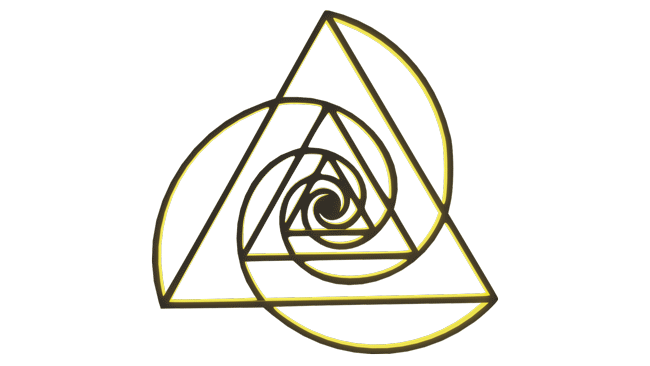Pros:
-
Effortless to use. You don’t need any music background or editing skills. Just type in a prompt—like a vibe, theme, or lyrics—and it generates a complete song for you. It’s intuitive and requires almost no learning curve.
-
High-quality output. The vocals sound surprisingly human, and the production quality holds up. It’s not just decent "for an AI"—a lot of the songs genuinely sound like they could be streaming somewhere.
-
Incredibly fast. Songs are generated in under a minute, which makes experimenting super easy. You can try out different styles or ideas without waiting around.
-
Useful for a bunch of creative needs. Whether you’re making content, creating a soundscape for a project, or just playing around with ideas, Suno gives you something tangible to work with.
- Reasonalbly priced subscription
Cons:
-
You only get a few free songs a day. So if you’re like me and get obsessed quickly, you’ll run out of free credits and need to upgrade.
-
You can’t get super specific. Like if you want to control every little detail (guitar tone, drum pattern, vocal inflection), this isn’t quite there yet. It’s more plug-n-play than precision editing. Still better than a lot of others I've tried
-
Using it commercially is... unclear. The music is yours, but if you’re planning to officially release it or sell it, you’ll want to double-check the fine print.

AI Tool Review
Suno is honestly one of the most fun and impressive AI tools I’ve ever tried. It lets anyone create full songs with vocals, instruments and lyrics all generated from a simple prompt. You type in the mood, style, or even your own lyrics, and in less than a minute, you’ve got a finished track. It doesn’t require any musical background or technical skills. It’s straightforward, fast, and shockingly good. We've made some songs that we genuinly listen to casually and really enjoy